-
CAN 통신 실험을 위한 툴tip 2024. 12. 10. 21:12
CAN 버스 모니터링, 측정, 분석
- 나는 TSMaster를 사용한다. Tosun사의 유료 소프트웨어이다.
- 아래 링크에서 다운로드 받을 수 있다.
CAN dbc 편집
데이터 처리
- 나는 Python을 사용한다.
- TSMaster의 메인 메뉴/ Help/ About/ Acknowledgements를 보면 TSMaster는 아래 파이썬 모듈들을 사용한다.

[1] python https://www.python.org/
[2] canmatrix https://github.com/ebroecker/canmatrix
[3] cantools https://github.com/eerimoq/cantools
[4] asammdf https://github.com/danielhrisca/asammdf
[5] h5py https://github.com/h5py/h5py
[6] hdf5storage https://github.com/frejanordsiek/hdf5storage
[7] python-can https://github.com/hardbyte/python-can
[8] flatbuffers https://github.com/google/flatbuffers
[9] pywin32 https://github.com/mhammond/pywin32
[10] xlrd https://github.com/python-excel/xlrd
[11] xlwt https://github.com/python-excel/xlwt
[12] xlwt-future https://pypi.python.org/pypi/xlwt-future
[13] xlsxwriter https://github.com/jmcnamara/XlsxWriter
[14] PyYAML https://pypi.python.org/pypi/pyaml
[15] lxml https://pypi.python.org/pypi/lxml
코딩
- 나는 VS Code를 사용한다.
- 아래 링크에서 다운로드 받을 수 있다.
Visual Studio Code - Code Editing. Redefined
- VS Code의 Python 확장팩을 사용한다.

VS Code에 Python 확장팩이 코딩에 유용하다. - VS Code의 Copilot 확장팩을 사용한다.

Copilot의 도움으로 코딩 속도가 높아졌다. Claude의 도움도 많이 받는다. - TSMaster의 Python Code Editor에서 Edit with external editor 버튼을 클릭하면 VS Code가 열린다. 이렇게 VS Code를 연 경우, VS Code에서 변경 내용을 "저장"하면 TSMaster의 Python Code Editor에 코드가 업데이트된다.
- [주의] VS Code를 코드를 직접 연 경우는 안 된다.
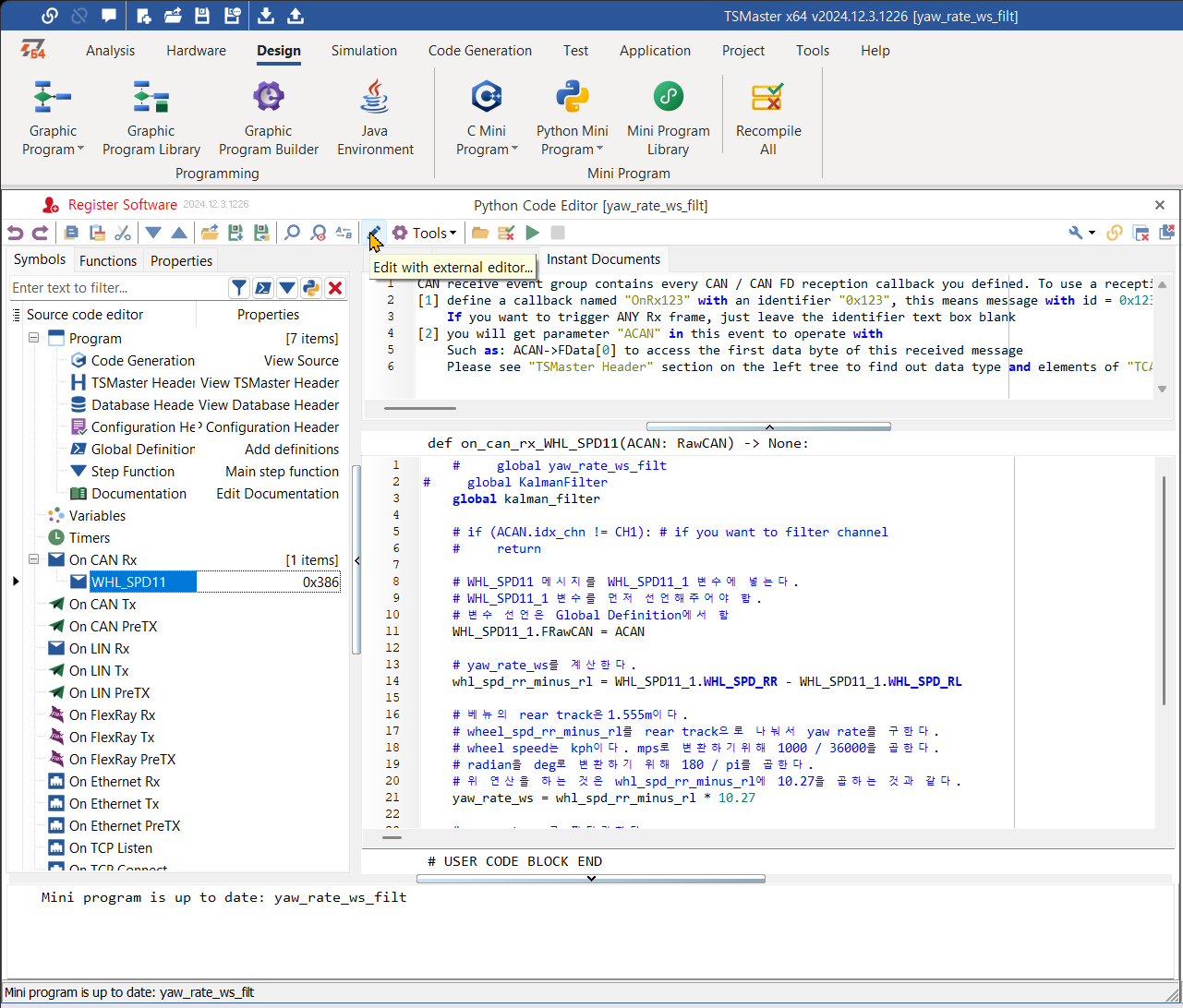
Edit with external editor 버튼을 이용해서 외부 편집기 (VS Code)를 연다. - [주의] VS Code에서 코드를 작성하다가 저장하기 않고 TSMaster에서 코드를 작성하는 경우가 간혹 있었다. 이럴 경우 작성한 코드를 날리는 일이 발생하기도 한다. 대처 방법은 두 가지이다.
- 1. VS Code 창에 아직 코드가 남아있다면, 이 코드를 "다른 이름"으로 저장한다. 기존 코드 파일의 이름을 변경한다. VS Code에서 다른 이름으로 저장한 코드를 기존 코드 파일 이름으로 변경한다.
- 2. 프로젝트 디렉토리/MiniProgram/PySrc/backup 디렉토리에 최근 코드가 ".~번호~" 파일로 남아있다. 이 파일ㅇ르 텍스트 에디터로 열면 최근 코드를 볼 수 있다.

- 어떤 방법으로 복구하건 코드가 망가져있을 가능성이 높다. 수작업으로 코드를 복구해야 한다. 불편하고 짜증을 유발한다.
TSMaster에 파이썬 모듈을 설치하는 방법
'tip' 카테고리의 다른 글
CAN 커넥터와 Y-케이블 (0) 2024.12.14 YouTube TSMaster 비디오 목록 (0) 2024.12.12 TSMaster 업데이트 (0) 2024.12.06 목차 (1) 2024.12.06 그래픽 창 사용법 (0) 2024.12.02